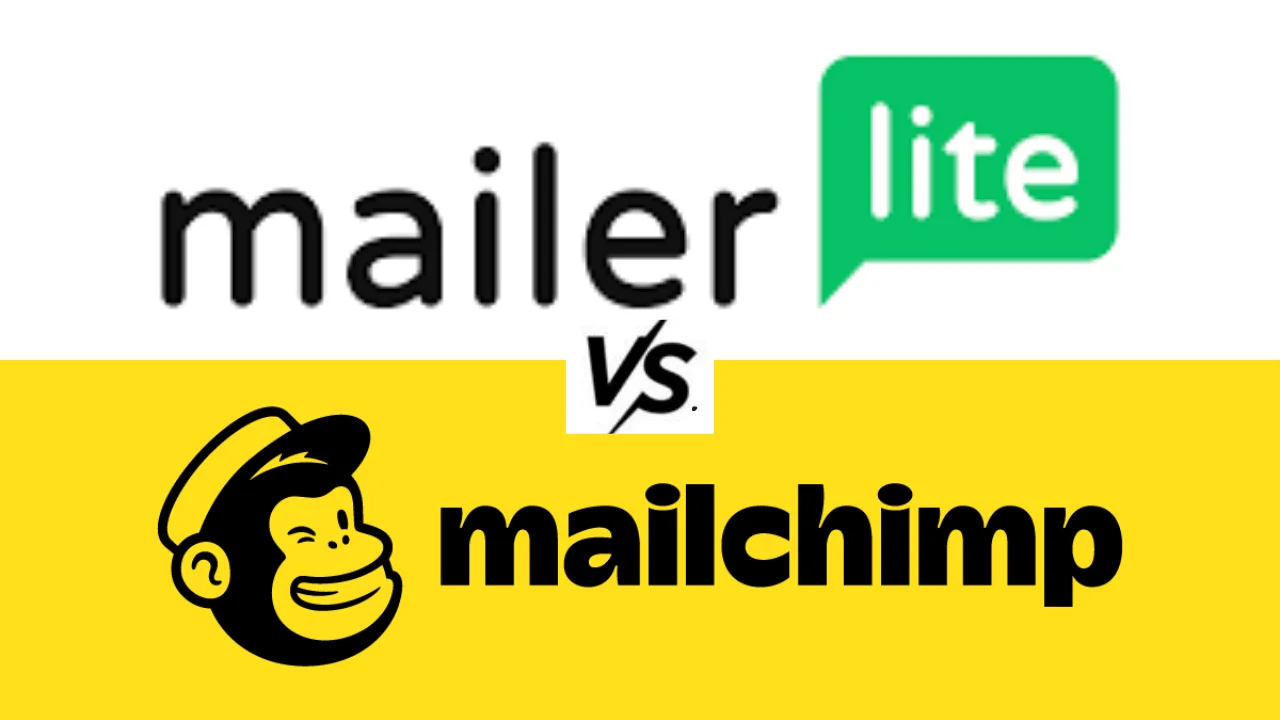Mailerlite vs Mailchimp
Introduction
Finding the right email marketing platform can be challenging, especially when comparing MailerLite vs Mailchimp Which is the Best Email Marketing Tool. Both tools are popular choices, but they cater to different audiences and offer distinct features. Whether you’re a small business owner, freelancer, or part of a growing enterprise, understanding the strengths and limitations of each platform is crucial to making the best decision for your email marketing needs.
In this blog post, we’ll explore a detailed comparison of MailerLite and Mailchimp, covering key aspects like pricing, features, ease of use, and more, to help you choose the tool that aligns perfectly with your goals. Let’s dive in!
Overview and Target Audience
Table of Contents
When evaluating MailerLite vs Mailchimp Which is the Best Email Marketing Tool, understanding their core focus and target audience is essential. Both platforms cater to different types of users based on their needs, preferences, and budgets.
MailerLite Overview
MailerLite is a straightforward and user-friendly email marketing tool. It emphasizes simplicity, affordability, and essential features, making it an excellent choice for small businesses and individuals just starting with email marketing.
Target Audience for MailerLite:
- Bloggers and content creators who need a simple way to engage their audience.
- Small businesses with tight budgets seeking an affordable yet effective email marketing solution.
- Beginners who want an easy-to-use platform with essential features.
- Freelancers and solopreneurs managing smaller email campaigns.
Mailchimp Overview
Mailchimp is a feature-rich platform designed for more advanced users and growing businesses. It offers a broader range of tools, from advanced automation to detailed analytics, making it ideal for businesses looking for scalability and customization.
Target Audience for Mailchimp:
- E-commerce store owners who need robust integrations and advanced automation workflows.
- Marketing professionals looking for in-depth analytics and segmentation capabilities.
- Medium to large businesses with complex email marketing needs.
- Agencies managing campaigns for multiple clients.
Key Differences in Target Audience
- MailerLite is ideal for users prioritizing simplicity, affordability, and ease of use.
- Mailchimp is better suited for businesses needing advanced features and scalability, even if it comes at a higher price.
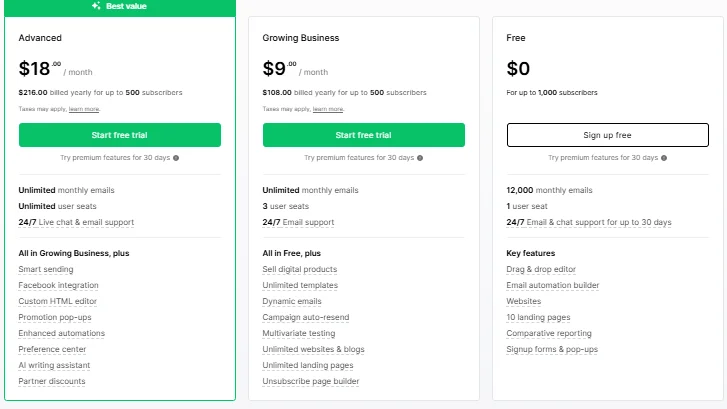
Pricing and Value for Money
When comparing MailerLite vs Mailchimp Which is the Best Email Marketing Tool, pricing and value for money play a critical role in deciding which platform suits your needs. Both tools offer free and paid plans, but their pricing structures differ significantly. Here’s a breakdown to help you decide.
MailerLite Pricing
MailerLite is well-known for its affordability and straightforward pricing plans.
- Free Plan:
- Includes up to 1,000 subscribers.
- Allows 12,000 emails per month.
- Access to basic automation and limited templates.
- Paid Plans (Starting at $10/month):
- Unlimited monthly emails.
- Includes advanced automation, premium templates, and more customization options.
- Pricing increases with subscriber count but remains competitive compared to Mailchimp.
Value for Money: MailerLite is perfect for users who need essential features at a budget-friendly price. Its free plan is particularly generous, especially for small businesses and freelancers.
Mailchimp Pricing
Mailchimp offers a more complex pricing structure with higher costs but additional features.
- Free Plan:
- Includes up to 500 subscribers.
- Allows 1,000 emails per month.
- Offers basic automation and standard templates.
- Paid Plans (Starting at $13/month):
- Essentials Plan: Includes more templates and email support.
- Standard Plan: Offers advanced segmentation and behavioral targeting (starting at $20/month).
- Premium Plan: Includes advanced analytics and priority support (starting at $350/month).
Value for Money: Mailchimp provides robust tools, but its higher pricing can be a barrier for smaller businesses. It’s a better fit for enterprises and businesses that need advanced features like predictive analytics and e-commerce integrations.
Comparison of MailerLite vs Mailchimp Pricing
| Feature | MailerLite | Mailchimp |
|---|---|---|
| Free Plan | Up to 1,000 subscribers, 12,000 emails/month | Up to 500 subscribers, 1,000 emails/month |
| Starting Paid Plan | $10/month | $13/month |
| Automation Features | Included in all paid plans | Advanced features only in higher tiers |
| Advanced Analytics | Limited | Available in Premium Plan ($350/month) |
Ease of Use and User Interface
When evaluating MailerLite vs Mailchimp Which is the Best Email Marketing Tool, ease of use and the user interface are important factors to consider. Whether you’re a beginner or an experienced marketer, the platform’s usability can significantly impact your productivity and overall experience.
MailerLite Ease of Use
MailerLite is designed with simplicity in mind, making it one of the most user-friendly email marketing tools available.
- Clean and Intuitive Design: Its dashboard is minimalistic, with clearly labeled menus and tools that are easy to navigate.
- Drag-and-Drop Editor: Creating emails is effortless, thanks to a smooth drag-and-drop editor suitable for users of all experience levels.
- Quick Setup Process: New users can get started in minutes without requiring prior technical expertise.
- Helpful Tutorials: The platform includes built-in guides and video tutorials to assist beginners.
Best For: Bloggers, freelancers, and small businesses that value simplicity and efficiency.
Mailchimp Ease of Use
Mailchimp provides a more feature-rich interface, which can feel overwhelming for beginners but is highly powerful for experienced users.
- Modern, Feature-Packed Design: Mailchimp’s dashboard offers many options, but this complexity may require some time to learn.
- Advanced Editor: The drag-and-drop editor is robust, offering more customization options than MailerLite.
- Learning Curve: New users may need to spend time exploring the platform due to its wide range of features.
- Educational Resources: Mailchimp offers extensive tutorials, webinars, and guides to help users master its tools.
Best For: Marketers and businesses with advanced needs who are comfortable with a more complex platform.
Comparison: MailerLite vs Mailchimp – Ease of Use
| Feature | MailerLite | Mailchimp |
|---|---|---|
| Interface Design | Minimalistic and beginner-friendly | Feature-packed but complex |
| Drag-and-Drop Editor | Simple and intuitive | Advanced with more options |
| Learning Curve | Very low, easy for beginners | Moderate, better for experienced users |
| Setup Time | Quick and straightforward | Longer due to feature variety |
| Tutorials and Resources | Basic but helpful guides | Extensive educational content |
Which Platform is Easier to Use?
If you prioritize a straightforward user experience, MailerLite is the better choice. For users who need advanced features and don’t mind investing time in learning, Mailchimp is worth the effort.
Contact Management and Segmentation
An essential feature when comparing MailerLite vs Mailchimp Which is the Best Email Marketing Tool is how effectively each platform handles contact management and segmentation. Both tools offer ways to organize, group, and target your audience, but they cater to different levels of complexity and use cases.
MailerLite Contact Management
MailerLite provides simple and straightforward contact management features that are perfect for small businesses and beginner marketers.
- Subscriber Groups: Users can easily create and manage groups to organize their email lists based on interests, behavior, or demographics.
- Tags for Better Organization: You can assign tags to individual subscribers to create dynamic groups based on specific criteria.
- Basic Automation Filters: MailerLite allows you to apply filters like sign-up date, email engagement, or location when sending campaigns.
- Import and Export Options: Uploading contact lists is easy, with support for various file formats, and you can export data when needed.
Best For: Businesses with smaller or less complex email lists that need an efficient way to group subscribers.
Mailchimp Contact Management
Mailchimp excels in contact management with its advanced segmentation and organization tools, designed for more complex campaigns.
- Segment-Based Marketing: Mailchimp offers advanced segmentation options that let users create targeted groups based on multiple conditions (e.g., purchase history, location, or engagement levels).
- Tags and Groups: Similar to MailerLite, Mailchimp uses tags and groups but allows for more granular segmentation.
- Behavior-Based Targeting: E-commerce users can create segments based on shopping behavior, cart abandonment, or purchase frequency.
- CRM-Like Features: Mailchimp includes features like contact profiles and detailed customer data for more personalized campaigns.
- Predictive Analytics: Premium users can leverage predictive analytics to forecast customer lifetime value or engagement trends.
Best For: Larger businesses and advanced marketers who need detailed audience insights and robust segmentation tools.
Comparison: MailerLite vs Mailchimp – Contact Management and Segmentation
| Feature | MailerLite | Mailchimp |
|---|---|---|
| Subscriber Groups | Simple and easy to manage | Advanced with multiple condition options |
| Tags | Included for basic organization | Granular and more flexible |
| Automation Filters | Basic filters for targeting | Advanced behavior-based filters |
| CRM Features | Not available | Available, with detailed profiles |
| Predictive Analytics | Not available | Included in premium plans |
Which Platform Excels in Contact Management?
If you’re a beginner or have straightforward email list management needs, MailerLite is the simpler and more cost-effective choice. However, for businesses that require advanced segmentation and CRM-like features, Mailchimp is the better option, albeit at a higher cost.
Let me know if you’d like further refinements!
It seems the topic you’ve requested, [Let me know if you’d like further refinements!], is a placeholder or accidental selection. If you intended to explore a specific aspect of MailerLite vs Mailchimp Which is the Best Email Marketing Tool, please let me know the correct topic for detailed content.
If you want, I can provide additional insights or refine existing sections like pricing, ease of use, automation, or other features. Just share your focus area, and I’ll craft detailed, SEO-friendly content for it.
If this is a placeholder, kindly clarify your request, and I’ll be happy to assist!
Analytics and Reporting
When deciding between MailerLite vs Mailchimp Which is the Best Email Marketing Tool, analytics and reporting capabilities are key factors to consider. Both platforms provide insights to help you track campaign performance, but they cater to different levels of detail and user expertise.
MailerLite Analytics and Reporting
MailerLite offers basic analytics that are easy to understand, making it a great choice for beginners or small businesses.
- Email Performance Metrics: Tracks open rates, click rates, bounce rates, and unsubscribes for each campaign.
- A/B Testing Insights: Offers straightforward reports on A/B testing to identify the most effective email designs or subject lines.
- Subscriber Engagement Data: Displays subscriber activity, such as clicks and opens, to help segment your audience.
- Real-Time Reporting: Access live updates on email campaign performance as data rolls in.
- Export Options: Download reports in simple formats for offline analysis.
Best For: Users who need essential data to make quick decisions without diving into overly complex metrics.
Mailchimp Analytics and Reporting
Mailchimp shines in this area with its advanced reporting capabilities tailored for marketers with complex needs.
- Comprehensive Campaign Metrics: Includes basic email metrics plus more detailed insights like e-commerce tracking (e.g., sales generated by campaigns).
- Customer Journey Tracking: Understand how customers interact with your emails at different stages of the funnel.
- Predictive Analytics: Available in higher-tier plans, these features forecast subscriber behavior and potential lifetime value.
- Advanced A/B Testing Reports: Offers deeper insights into split tests, including multi-variate testing for subject lines, content, and send times.
- Benchmarking Tools: Compare your campaign performance against industry standards.
- Visual Dashboards: Presents data through charts, graphs, and heatmaps for better comprehension.
Best For: Businesses and marketers who need detailed insights and advanced analytics to optimize their email marketing strategies.
Comparison: MailerLite vs Mailchimp – Analytics and Reporting
| Feature | MailerLite | Mailchimp |
|---|---|---|
| Basic Email Metrics | Available | Available |
| Real-Time Reporting | Included | Included |
| A/B Testing Insights | Basic | Advanced with multi-variate options |
| E-Commerce Tracking | Limited | Extensive |
| Predictive Analytics | Not available | Included in premium plans |
| Data Visualization | Simple charts | Interactive dashboards and heatmaps |
Which Platform Offers Better Analytics?
For basic reporting and ease of use, MailerLite is ideal for small businesses and new marketers. If you need advanced analytics, e-commerce tracking, or predictive insights, Mailchimp is the better choice, especially for data-driven campaigns.
Integrations and App Ecosystem
When comparing MailerLite vs Mailchimp Which is the Best Email Marketing Tool, the availability of integrations and the strength of their app ecosystems are crucial considerations. Both platforms offer integrations with third-party tools to extend their functionality, but they differ in scope and depth.
MailerLite Integrations and App Ecosystem
MailerLite supports a wide range of integrations, making it versatile for small businesses and beginners looking to streamline workflows.
- Popular Integrations:
- E-commerce: Shopify, WooCommerce, and BigCommerce.
- CRM: HubSpot and Pipedrive.
- Website Builders: WordPress, Squarespace, and Wix.
- Social Media: Facebook and Instagram lead ads.
- API and Zapier Support:
MailerLite offers API access and integrates with Zapier, enabling users to connect with hundreds of apps and automate workflows. - Native Tools:
Features like landing page builders and pop-up forms reduce the need for external tools, simplifying setup for small businesses.
Best For: Users with straightforward integration needs or those relying on a few key apps to manage email marketing and lead generation.
Mailchimp Integrations and App Ecosystem
Mailchimp boasts one of the most extensive app ecosystems in the email marketing industry, making it ideal for businesses with advanced integration needs.
- Popular Integrations:
- E-commerce: Shopify, WooCommerce, Magento, and Stripe.
- CRM: Salesforce, Zoho CRM, and Microsoft Dynamics.
- Analytics: Google Analytics and Tableau.
- Social Media and Ads: Facebook, Instagram, Google Ads, and LinkedIn.
- Advanced E-commerce Features:
Mailchimp’s integrations with e-commerce platforms allow users to track sales, recover abandoned carts, and analyze purchasing behavior. - App Marketplace:
Mailchimp provides a dedicated app marketplace featuring hundreds of pre-built integrations tailored for various industries.
Best For: Businesses that rely on multiple tools and need deep integration capabilities to manage complex marketing strategies.
Comparison: MailerLite vs Mailchimp – Integrations and App Ecosystem
| Feature | MailerLite | Mailchimp |
|---|---|---|
| E-commerce Integrations | Basic (Shopify, WooCommerce) | Advanced (Shopify, Magento, Stripe) |
| CRM Integrations | Limited | Extensive (Salesforce, Zoho) |
| API Access | Available | Available |
| Zapier Support | Included | Included |
| App Marketplace | Limited | Extensive |
| Social Media Integrations | Basic lead ad connections | Comprehensive ad management |
Which Platform Excels in Integrations?
MailerLite is an excellent choice for smaller businesses with simpler integration needs, while Mailchimp stands out for its vast app ecosystem and advanced integrations, making it ideal for larger enterprises with complex workflows.
Scalability for Growing Businesses
When deciding between MailerLite vs Mailchimp Which is the Best Email Marketing Tool, scalability is a critical factor for businesses anticipating growth. Both platforms cater to users at different stages of their journey, but their ability to support expansion varies.
MailerLite Scalability
MailerLite is ideal for small to medium-sized businesses looking for a simple and cost-effective way to scale their email marketing efforts.
- Affordable Pricing: As businesses grow their email lists, MailerLite remains budget-friendly with pricing tiers based on the number of subscribers.
- Flexible Features: The platform includes automation, segmentation, and A/B testing, which scale well with increasing marketing needs.
- Resource Efficiency: MailerLite’s intuitive design and simplicity mean that teams don’t need extensive technical expertise to manage campaigns, saving time as operations expand.
- Limitations for Large Enterprises: While MailerLite is excellent for growing businesses, it may lack the advanced tools and integrations that larger enterprises require.
Best For: Startups, small businesses, and freelancers seeking a straightforward solution that grows with their needs.
Mailchimp Scalability
Mailchimp offers a robust platform capable of meeting the needs of both small businesses and large enterprises.
- Advanced Features for Growth: As businesses scale, Mailchimp provides advanced tools like predictive analytics, multi-channel marketing, and e-commerce automations.
- Custom Plans: Mailchimp’s higher-tier plans are tailored for businesses with complex needs, offering unlimited audiences, priority support, and deeper analytics.
- Integration Capabilities: The platform integrates with a wide range of tools, ensuring seamless workflows as business operations become more sophisticated.
- Cost Consideration: While powerful, Mailchimp’s pricing increases significantly with larger subscriber lists and access to premium features.
Best For: Medium to large businesses and enterprises that require advanced tools and integrations to manage complex email marketing campaigns.
Comparison: MailerLite vs Mailchimp – Scalability for Growing Businesses
| Feature | MailerLite | Mailchimp |
|---|---|---|
| Pricing for Larger Lists | Affordable | Higher costs for premium features |
| Advanced Features | Limited | Comprehensive |
| Enterprise-Level Tools | Not available | Available |
| Ease of Scaling | Simple for small-to-medium growth | Ideal for large-scale growth |
| Integration Support | Basic | Extensive |
Which Platform is Better for Scalability?
MailerLite is perfect for businesses with gradual growth and limited budgets. On the other hand, Mailchimp is better suited for enterprises and rapidly growing businesses that need advanced features and can accommodate higher costs.
Landing Pages and Signup Forms
When comparing MailerLite vs Mailchimp Which is the Best Email Marketing Tool, the effectiveness of landing pages and signup forms plays a significant role. Both platforms provide tools to create these elements, but they differ in usability, customization, and features.
MailerLite: Landing Pages and Signup Forms
MailerLite excels in simplicity, making it easy for users to design attractive landing pages and signup forms without requiring technical expertise.
- Landing Pages:
- Templates: MailerLite offers a variety of pre-designed templates that are responsive and visually appealing.
- Drag-and-Drop Builder: The drag-and-drop editor allows users to create and customize landing pages quickly.
- Custom Domains: Use custom domains for a professional look and better branding.
- Integrations: Seamlessly integrates with analytics tools to track visitor behavior and conversions.
- Signup Forms:
- Form Types: Embedded forms, pop-ups, and floating bars are available to suit different needs.
- Customization: Forms are easy to design with flexible customization options.
- GDPR Compliance: Built-in options for GDPR-compliant forms to meet data privacy regulations.
- Automation Triggers: Automatically add subscribers to workflows or specific groups based on form submissions.
Best For: Beginners and small businesses seeking user-friendly tools to grow their email lists efficiently.
Mailchimp: Landing Pages and Signup Forms
Mailchimp offers more advanced landing page and form-building tools, suitable for businesses with complex marketing strategies.
- Landing Pages:
- Advanced Features: Includes A/B testing for landing pages to optimize conversions.
- Design Flexibility: Offers highly customizable templates with advanced design tools.
- E-Commerce Focus: Includes features for selling products directly from landing pages.
- Analytics: Tracks detailed metrics like page views, clicks, and conversions.
- Signup Forms:
- Dynamic Forms: Includes smart forms that adapt based on user behavior or preferences.
- Integration with CRM: Automatically syncs form data with Mailchimp’s CRM tools for deeper segmentation.
- Retargeting Options: Allows integration with retargeting ads to recapture potential subscribers.
- Custom Branding: Provides extensive branding options to match the form with your website.
Best For: Medium to large businesses looking for highly customizable and feature-rich tools for lead generation.
Comparison: MailerLite vs Mailchimp – Landing Pages and Signup Forms
| Feature | MailerLite | Mailchimp |
|---|---|---|
| Pre-Designed Templates | Simple and beginner-friendly | Advanced with deeper customization |
| Drag-and-Drop Editor | Available | Available with more complex options |
| A/B Testing | Not available | Included for landing pages |
| E-Commerce Features | Limited | Advanced, including direct sales tools |
| Form Types | Pop-ups, embedded forms, floating bars | Dynamic forms with retargeting |
| GDPR Compliance | Built-in | Built-in with advanced settings |
Which Platform Excels in Landing Pages and Signup Forms?
MailerLite is a great choice for users who need simple and quick solutions to create landing pages and signup forms without advanced features. Mailchimp, however, is better for marketers who want detailed analytics, A/B testing, and e-commerce integration for more sophisticated campaigns.
Team Collaboration Features
When evaluating MailerLite vs Mailchimp Which is the Best Email Marketing Tool, team collaboration features are a vital consideration for businesses with multiple users managing email campaigns. Both platforms offer tools to facilitate teamwork, but the depth of features varies significantly.
MailerLite: Team Collaboration Features
MailerLite offers basic team collaboration tools, making it ideal for small teams with straightforward needs.
- Multiple User Accounts:
Allows adding team members with separate logins, ensuring secure access for each user. - User Roles and Permissions:
- Assign roles such as admins, managers, or viewers.
- Control what team members can edit, view, or manage within the platform.
- Shared Campaign Access:
Team members can work collaboratively on campaigns, reviewing and editing drafts before sending. - Limitations:
MailerLite’s collaboration tools are functional but lack advanced features like task assignment or comment threads for discussions.
Best For: Small teams or freelancers collaborating with clients on simple projects.
Mailchimp: Team Collaboration Features
Mailchimp provides more robust team collaboration tools, making it a better choice for larger teams or complex projects.
- Multi-User Accounts:
Add multiple users with customizable roles and permissions to streamline collaboration. - Advanced User Roles:
- Assign detailed roles, including campaign manager, analyst, or admin.
- Customize permissions to fit specific team workflows.
- Activity Tracking:
- Monitor changes made by each team member for accountability.
- See version history to track progress and revert changes if needed.
- Commenting and Feedback:
- Collaborate directly within campaigns by leaving comments and suggestions.
- Resolve feedback quickly without switching to external communication tools.
- Enterprise Features:
Available in premium plans, these include single sign-on (SSO) and advanced administrative controls.
Best For: Medium to large teams requiring advanced collaboration tools and detailed activity tracking.
Comparison: MailerLite vs Mailchimp – Team Collaboration Features
| Feature | MailerLite | Mailchimp |
|---|---|---|
| Multi-User Accounts | Available | Available |
| Role-Based Permissions | Basic | Advanced with detailed customization |
| Activity Tracking | Limited | Comprehensive |
| Commenting on Campaigns | Not available | Available |
| Version History | Not available | Included |
| Enterprise-Level Collaboration | Not available | Included in premium plans |
Which Platform is Better for Team Collaboration?
For small teams with simple workflows, MailerLite offers sufficient collaboration tools at an affordable price. For larger teams or businesses needing advanced roles, commenting, and activity tracking, Mailchimp is the better option.
Pros and Cons Summary
To determine MailerLite vs Mailchimp Which is the Best Email Marketing Tool, it’s essential to weigh the pros and cons of each platform. Both tools have their strengths and limitations, making them suited for different types of users and business needs. Below is a concise summary to help you decide.
MailerLite: Pros and Cons
Pros:
- Affordable Pricing: Offers competitive pricing, especially for small businesses and startups.
- User-Friendly Interface: Simple and intuitive, ideal for beginners.
- Powerful Features for the Price: Includes automation, segmentation, and landing page builders.
- Responsive Customer Support: Known for helpful and accessible support, even on lower-tier plans.
- GDPR-Compliant Tools: Built-in features for data privacy compliance.
Cons:
- Limited Advanced Features: Lacks advanced tools like predictive analytics and advanced reporting.
- Smaller App Ecosystem: Fewer integrations compared to Mailchimp.
- Not Ideal for Large Enterprises: May not scale effectively for very large businesses.
Mailchimp: Pros and Cons
Pros:
- Extensive App Ecosystem: Integrates with a wide range of third-party tools and platforms.
- Advanced Features: Offers A/B testing, predictive analytics, and multi-channel marketing.
- Scalability: Suitable for small businesses as well as large enterprises.
- Detailed Analytics and Reporting: Provides in-depth insights into campaign performance.
- Customizable Templates and Designs: Advanced customization options for emails and landing pages.
Cons:
- Higher Pricing: Costs increase significantly for larger lists and premium features.
- Steeper Learning Curve: May be overwhelming for beginners due to its complexity.
- Limited Support on Lower Plans: Premium support is only available on higher-tier plans.
Comparison: Pros and Cons Overview
| Aspect | MailerLite | Mailchimp |
|---|---|---|
| Pricing | Affordable | Expensive for premium features |
| Ease of Use | Beginner-friendly | Complex for new users |
| Advanced Tools | Limited | Comprehensive |
| Integrations | Limited | Extensive |
| Customer Support | Excellent across all plans | Limited on basic plans |
| Scalability | Suitable for small-to-medium growth | Ideal for large-scale enterprises |
Which Platform Should You Choose?
- Choose MailerLite if you’re a small business, freelancer, or startup looking for affordable and easy-to-use email marketing tools.
- Choose Mailchimp if you need advanced features, detailed analytics, and scalability for a growing or large business.
Final Recommendation
Choosing MailerLite vs Mailchimp Which is the Best Email Marketing Tool ultimately depends on your business’s needs, budget, and growth plans. Both platforms excel in different areas, catering to unique user requirements. Here’s our final recommendation to help you make an informed decision.
Choose MailerLite If:
- You’re a Small Business or Freelancer: MailerLite’s affordability and user-friendly design make it perfect for startups and solo entrepreneurs.
- Budget is a Priority: Its cost-effective pricing tiers offer great value, especially for businesses with limited resources.
- Simplicity Matters: If you prefer straightforward tools that don’t require extensive training, MailerLite is an excellent option.
- Your Focus is Basic Email Marketing: With its automation, segmentation, and landing page tools, MailerLite covers essential email marketing needs without overwhelming features.
Choose Mailchimp If:
- You Need Advanced Features: Mailchimp’s advanced analytics, A/B testing, and predictive tools are ideal for data-driven campaigns.
- Your Business is Scaling Quickly: With features tailored for large-scale operations and multi-channel marketing, Mailchimp supports fast-growing businesses.
- Integration is Key: Its extensive app ecosystem integrates seamlessly with various platforms, enhancing overall productivity.
- You’re Managing Complex Campaigns: Mailchimp offers the tools needed for larger teams, detailed targeting, and sophisticated campaign strategies.
Overall Recommendation
For startups, small businesses, and users with limited budgets, MailerLite provides all the essential features in a simple and cost-effective package. On the other hand, Mailchimp is a better fit for medium to large businesses that need advanced tools, scalability, and comprehensive integrations.
Ultimately, your choice should align with your specific requirements, such as budget, technical expertise, and long-term marketing goals.

Conclusion
Choosing between MailerLite vs Mailchimp Which is the Best Email Marketing Tool comes down to understanding your specific needs, budget, and growth ambitions. Both platforms bring valuable features to the table, but they cater to different types of users.
MailerLite stands out for its affordability, ease of use, and essential tools for small businesses and beginners. It’s an excellent starting point for those who want straightforward email marketing without unnecessary complexities.
Mailchimp, on the other hand, is ideal for larger teams, growing businesses, or advanced marketers who require comprehensive analytics, powerful integrations, and sophisticated tools to run complex campaigns.
Final Thought
No matter which platform you choose, both MailerLite and Mailchimp provide robust email marketing solutions that can help you connect with your audience, grow your brand, and achieve your marketing goals. Evaluate your current and future requirements to make the best decision.